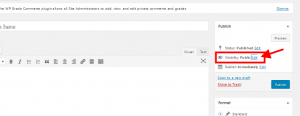Hi Guys:
Some of you told me that you were unable to post privately for our in-class writing assignment. Our OpenLab expert told me the below. When you post, there should be a “Publish box” on the right, and inside, there is a “Visibility” option. Choose “edit” next to the “Visibility” and select “private” and then hit the blue “update” button at the bottom. And you are set. Below is a screenshot.
On the right side of the screen, there is a publish box. Inside, go to visibility > edit > private > ok > update. Pic below!