Descriptions are short summaries of the contents of modules, sub-modules, and other types of content in Brightspace. Module descriptions are displayed when users click on the “i” icon in the course Table of Contents and are also displayed at the top of each module. Descriptions of content within a module appear under the link to the content. Descriptions can contain text, images, video, and links.
To add a description to a module or sub-module:
- Go to Content and click on a module in the left sidebar.
- Click on “Add a description…” near the top of the page.
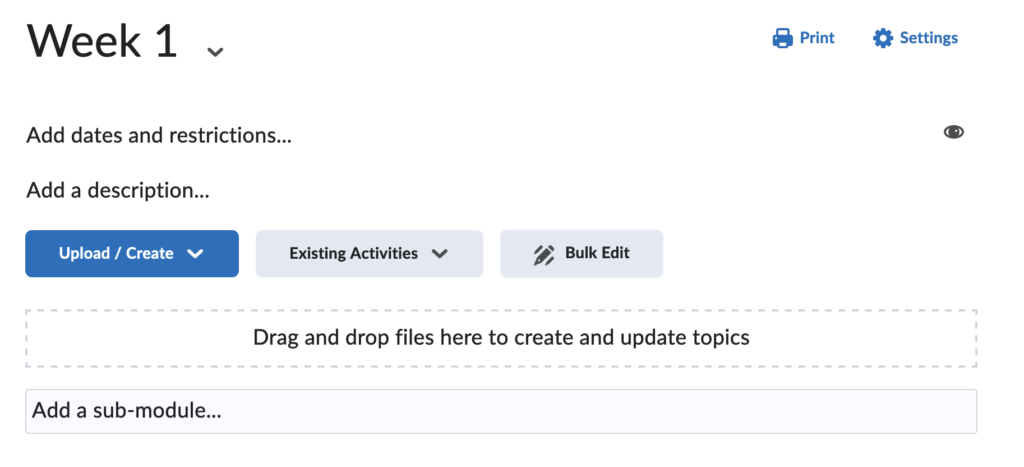
- Add text, images, and other content to the description using the Brightspace editor.
Note: When you add an image to a module description, the image is also displayed in the tile for that module in the Table of Contents widget on the course homepage.
To add a description to content within a module or sub-module:
- Click on the down arrow next to the name of the content to which you would like to add a description.
- Select “Edit Properties in Place” from the drop-down menu.
- Click on “Add a description…”
- Add text, images, and other content to the description using the Brightspace editor.