Once you log in to Brightspace, there are a couple of paths to find your course:
Option A: My Courses
To find your course under My Courses on your Brightspace home page, choose the tab (All, Pinned, Term, Sandbox) that filters according to your need. Note: The Sandbox tab shows courses you create using the “Create a New Course” widget on your Brightspace home page, explained in this post on How to Create a Practice Course in Brightspace.

Option B:
You can alternatively find your course from the waffle menu (icon with nine little squares) up top. Note that pinned courses will appear at the top of that list. You can pin a course so that it appears at the top of your Brightspace homepage. Just click the thumbtack icon to pin or unpin the course.
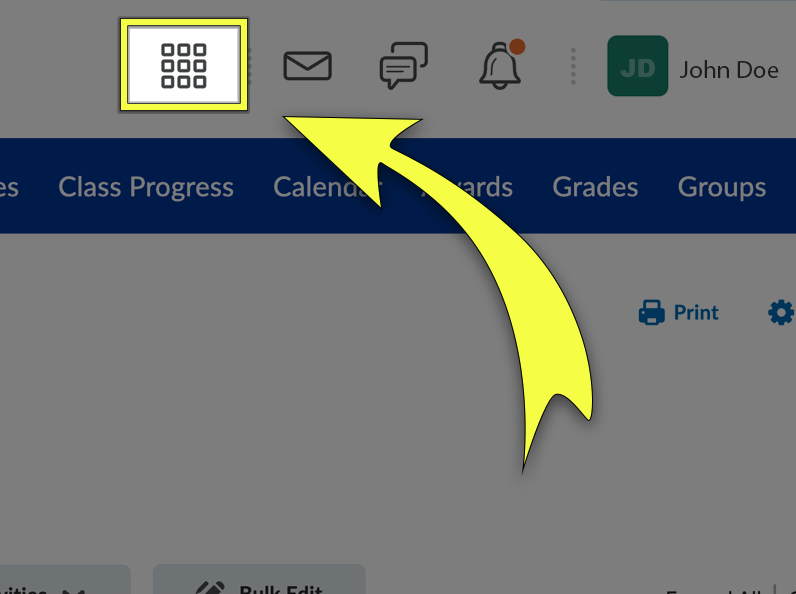
Text adapted from The University of Vermont/Enterprise Technology Services Brightspace Knowledge Base. Used by permission.
Screenshots from Hostos (CUNY) edTech team. Used by permission.