In Brightspace, course content is organized using Modules, Sub-Modules, and Topics.
Modules, which are similar to folders, are used to organize the units of your course (e.g., Week 1, Week 2, etc.). All course content must be placed into a module.
Sub-Modules, or modules within modules, add a second level of organization to your course. We recommend using no more than one level of sub-modules for ease of navigation.
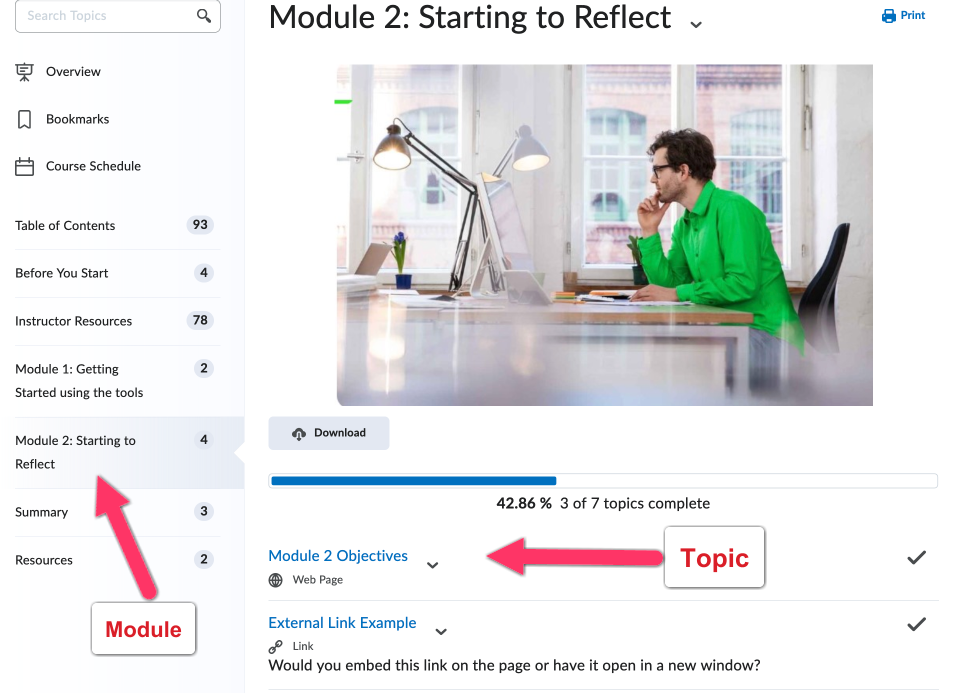
Brightspace calls the content added to a module Topics. We discuss how to add Topics to Modules in this post.
When you click on Content in the course navigation bar, you will see the course modules listed under Table of Contents in the left sidebar. From here, you can add new modules and add sub-modules or topics to existing modules.

Tip: Add a one- or two-sentence module description that summarizes the contents of each module and sub-module. This description appears at the top of the module or sub-module and can can provide an overview for students.
The video below shows you how to add modules and sub-modules to your course.