For the Programming Module project, we’re going to use a teams feature in Replit that will give you a good base starting set of files and allow you to ask questions and chat about your project right in the Replit interface.
Below are instructions on how to
- Join the Team
- Start the project
- Ask questions and make comments in Replit
- Connect the project to a GitHub Repository
- Start GitHub Pages on the project
- Submit the project in Replit.
This video covers all of that except joining the team
Joining the Team
In order to help me keep track of your projects and help you get off to the right start with the right files I’ve created a team for us on Replit. To join:
- Sign in to Replit
- Click this join link: https://replit.com/teams/join/feiwgqaelokrwygcoucbgtntosfjtlti-mmp-100-1900-fa22
Starting the Project
Once you join the team you should see the Teams area on the left side of the Replit Homepage.
- Click Teams if you’re not already in there
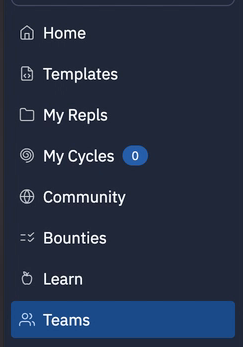
- Click on the MMP 100 1900 Fall 22 Team
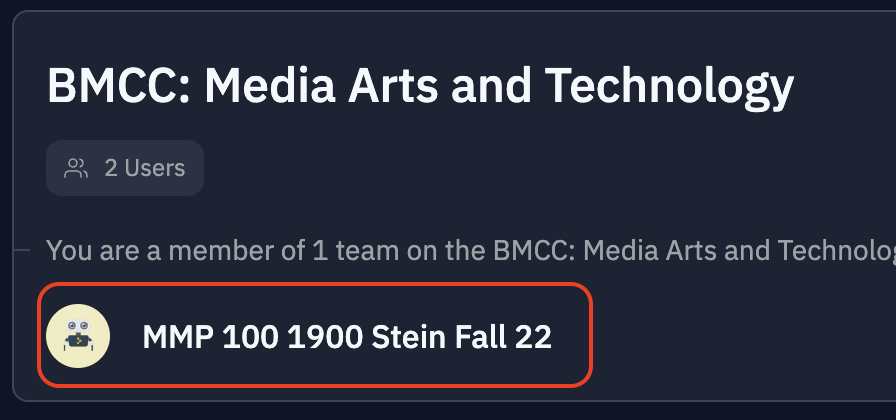
- Click to Start Project by p5.js Programming Module Project project.
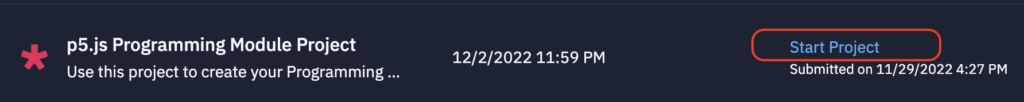
- The Project should open with all of the starter files

One response to “Programming Project Setup”
[…] Remember to join our Replit Team and start the project with the p5.js Programming Module Project that is provided there. Details in the Programming Project Setup post. […]