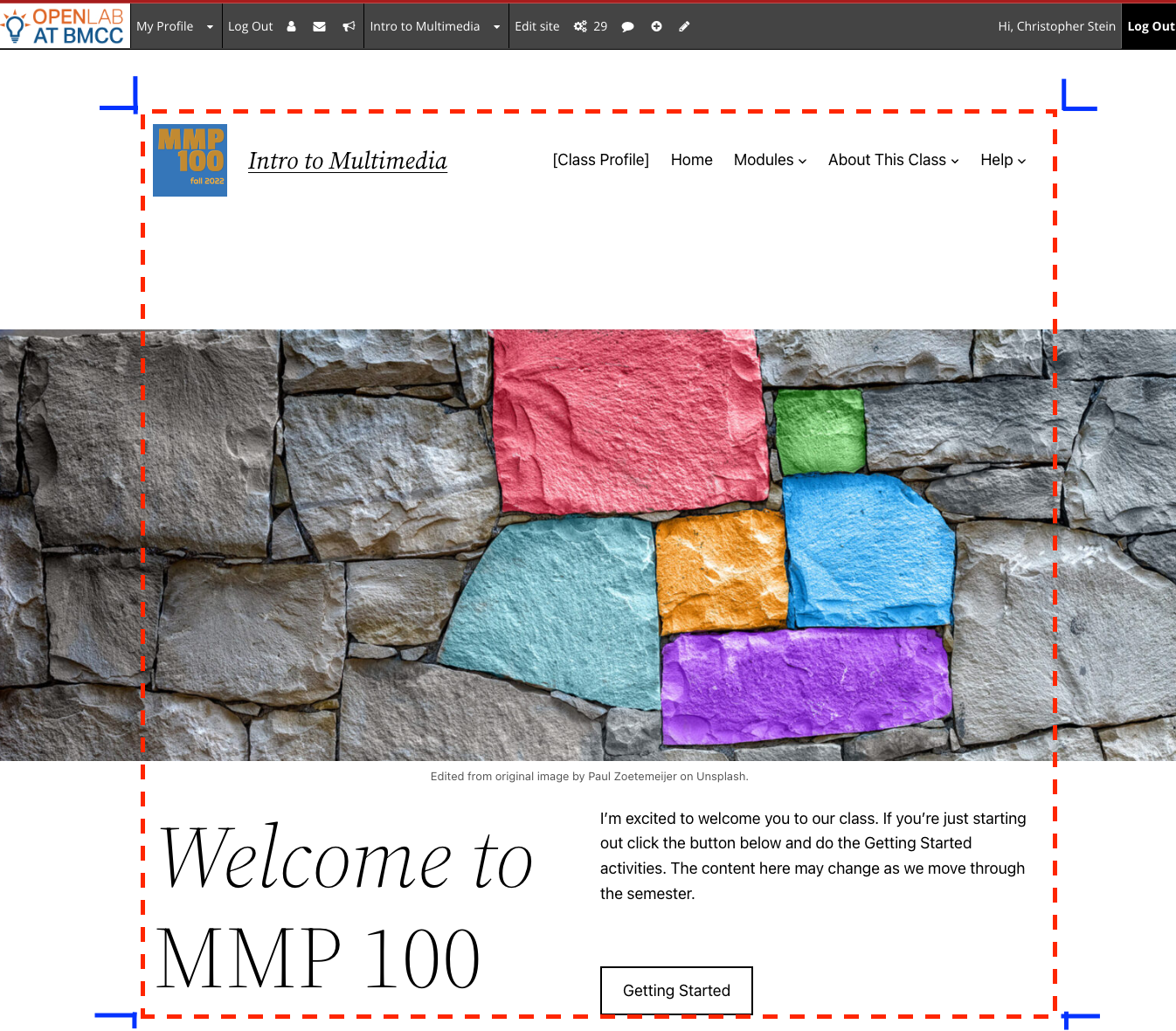Being able to take a screenshot of your device is very hepful in a number of situations. In this class we will use it for things like:
- Asking questions/help with a project you’re working on
- sharing out what you’re doing with the class while we’re on zoom
- Creating posts to document your project for each module.
It can also be helpful in other areas of life.
The take-a-screenshot.org site has good basic info
Screenshotting a Scrolling Web Page
The above shows you how to use the native ability of your device/os. Sometimes you might want to take a screenshot of a web page that goes beyond the screen. Here are a couple of ways you can do that:
- Use Firefox, it’s built-in and easy to access: https://support.mozilla.org/en-US/kb/take-screenshots-firefox
- With Chrome you can do a couple of different ways
- Use an extension like Screen Capture
- Use the Developer Tools to take the screenshot. Click here for instructions.