When you start your post you have a screen that looks like this. Hover over the black square with the + sign in it.

When you hover over the black square with the + sign, you will get a drop-down menu that looks like the picture below. Choose “image.”
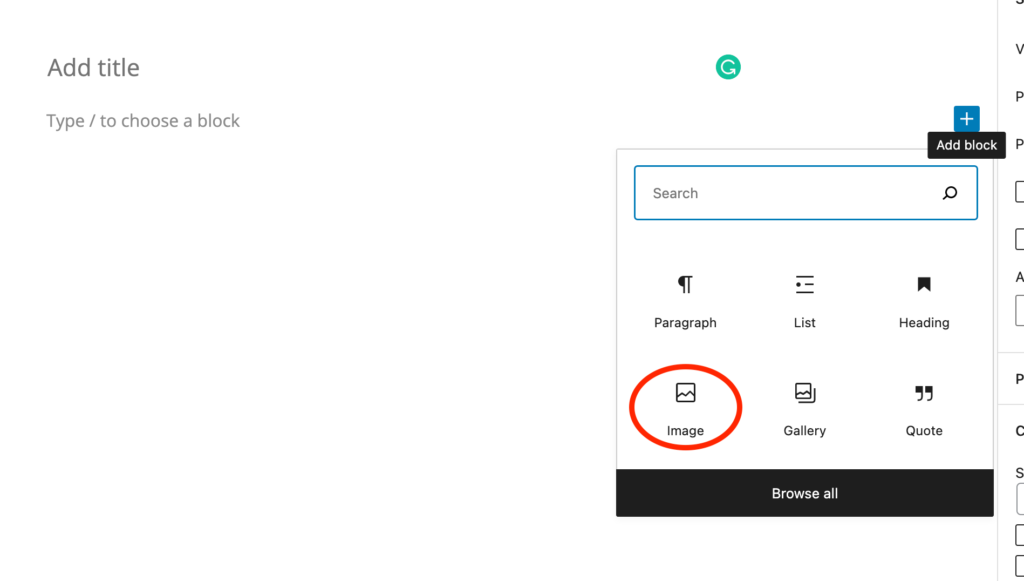
You will then see a screen that looks like this:

You can upload the image if you have it saved on your computer. You can also insert a URL for the image if you found it on the internet. Be sure you preview your post before sharing so that it looks the way you want it to. You can do the same thing for a video or a song, just choose the appropriate icon from the drop-down.